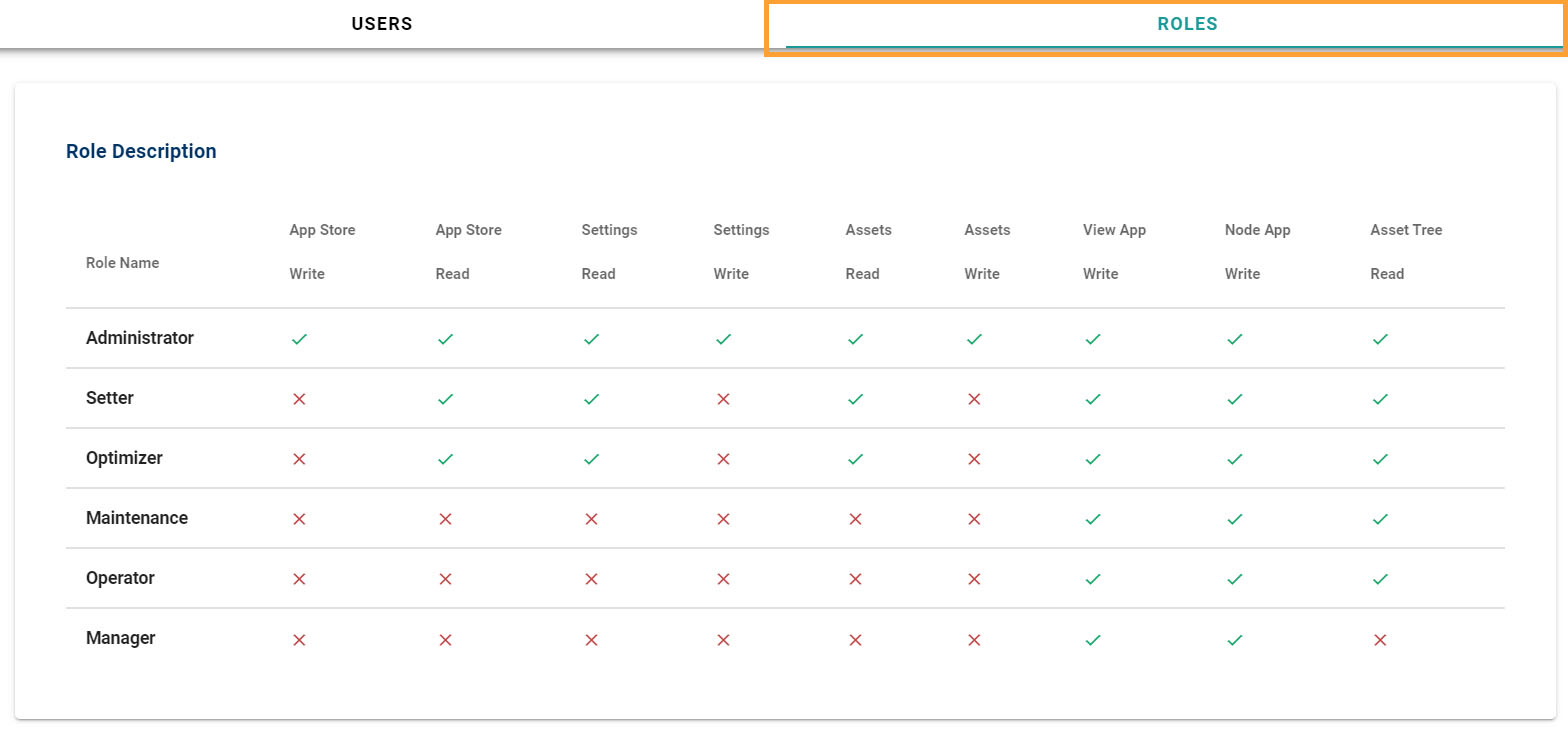Users
Navigate to Users section
Once you have opened the Home screen of the SICON.OS interface:
On the navigation panel click on Settings to open the System management section.
Users section is divided into two subsections:
USERS
ROLES
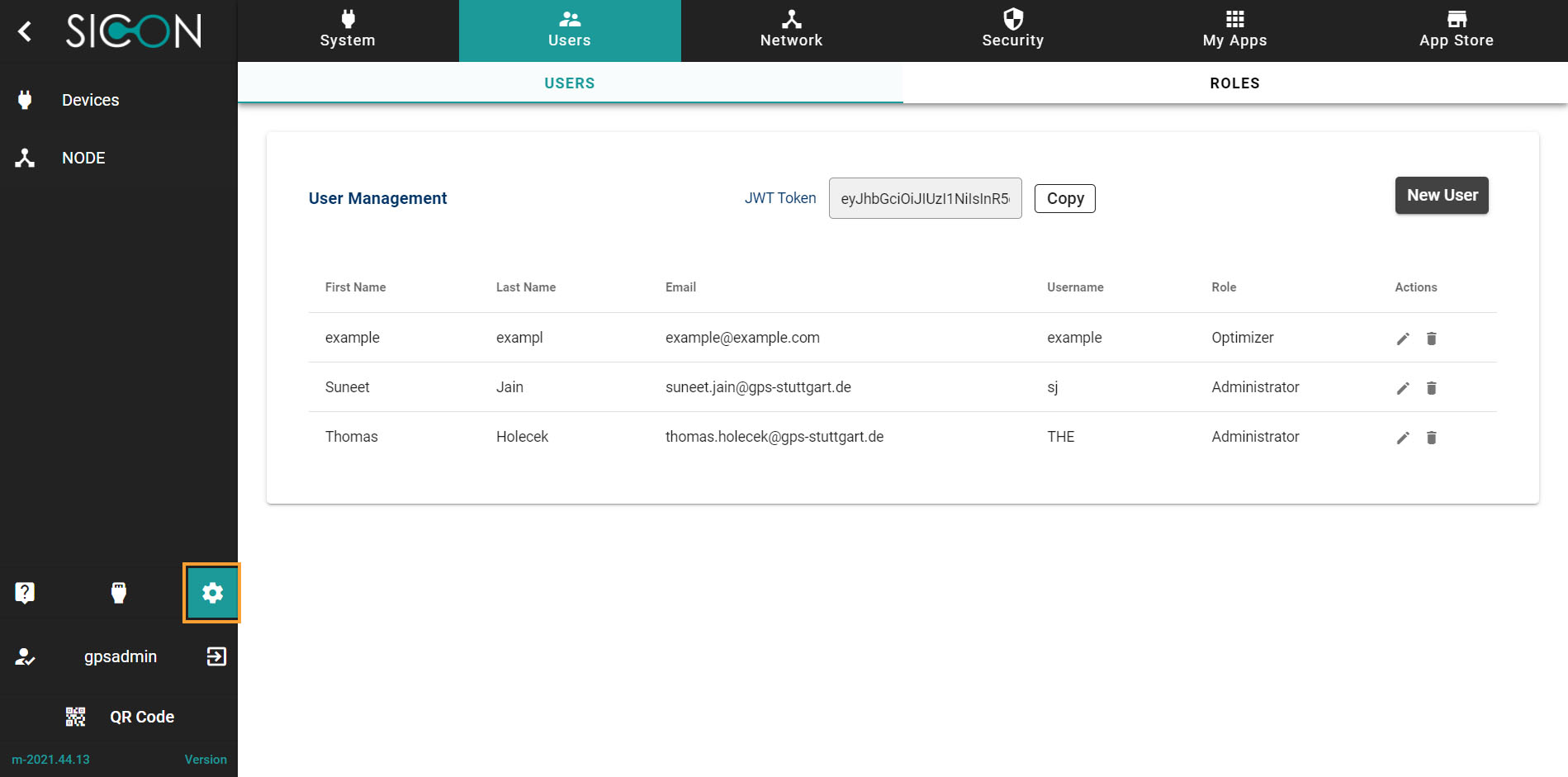
Let’s understand these one-by-one.
Users
Here you can manage the Users, add a new Users, modify the existing users or delete the users.
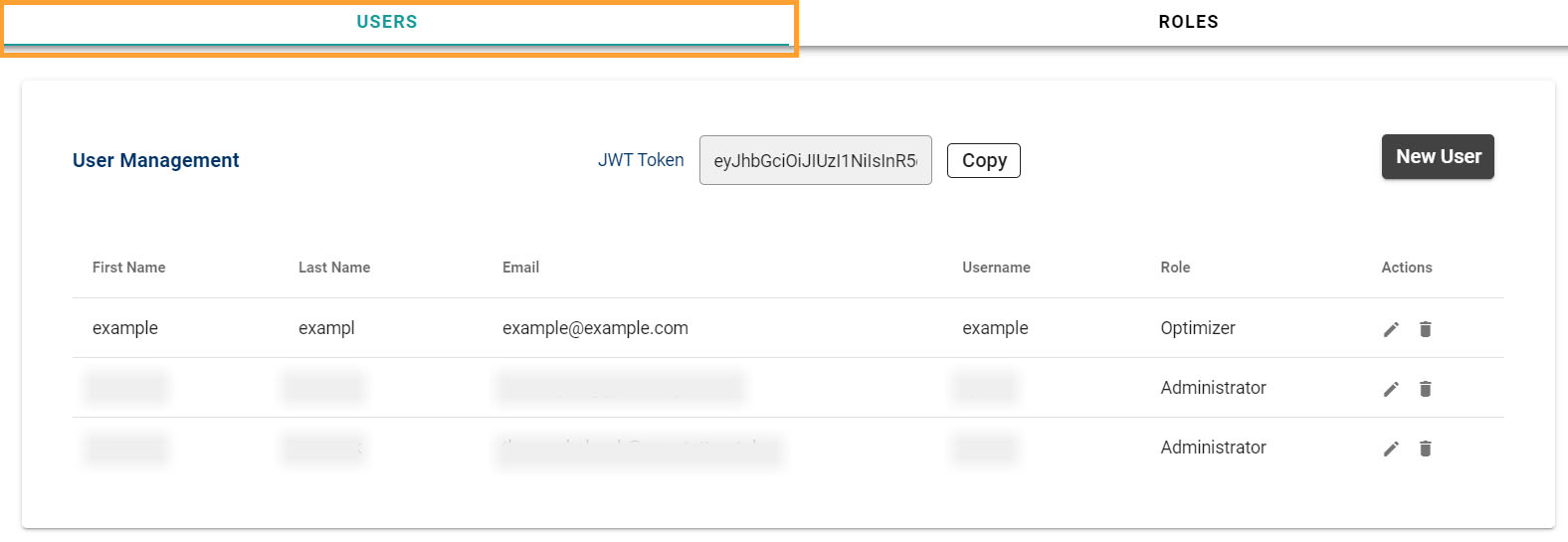
If you want to add a new User, Click on New User. Fill the information required to create the New User and assign a role.
Roles
Under Role Description you can see which roles has been assigned to which users.