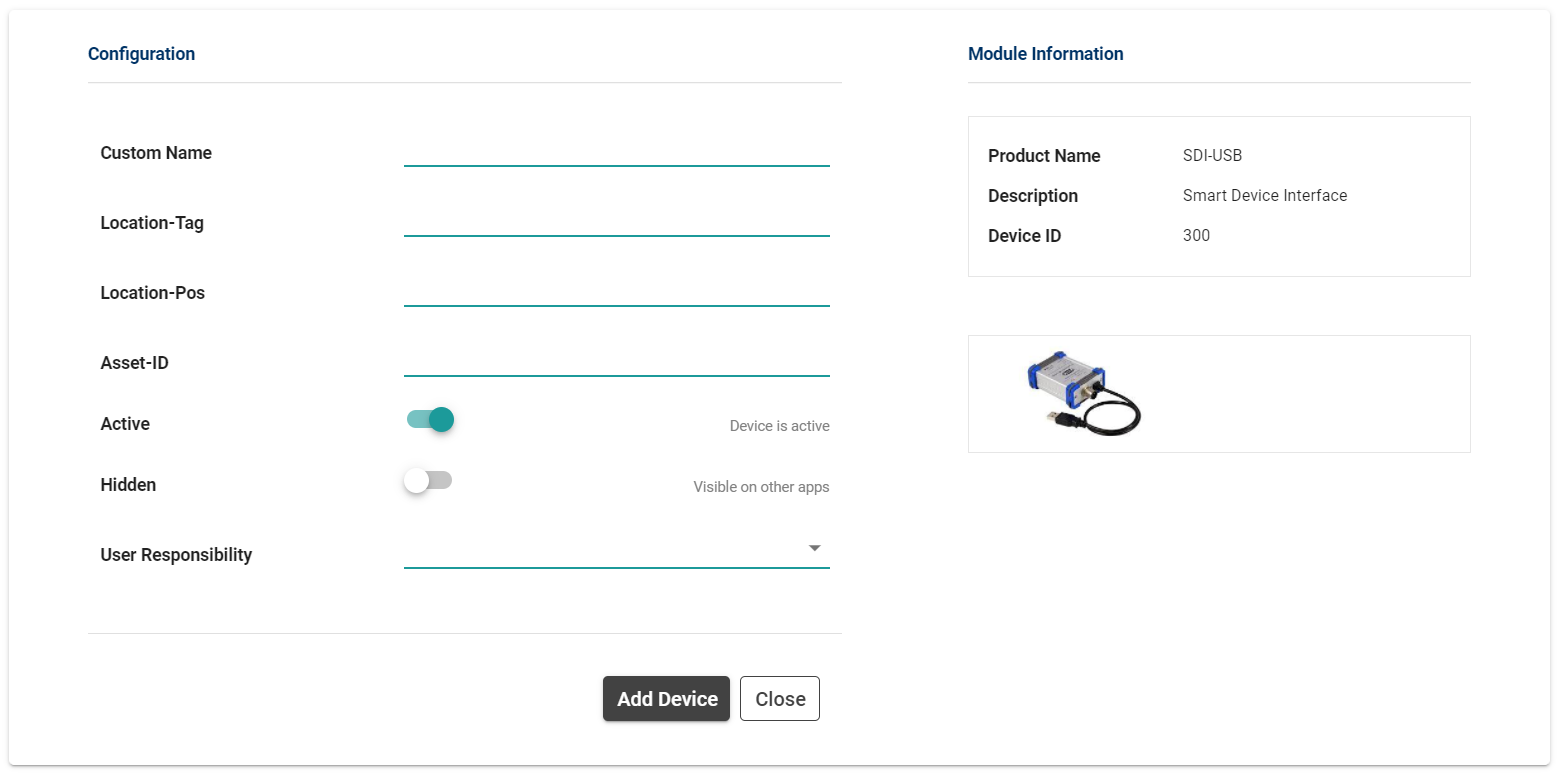Catalog
Catalog
Under catalog, you can find the complete list of devices and sub devices in a systematic order. It helps to view the complete device information and configuration of the device.
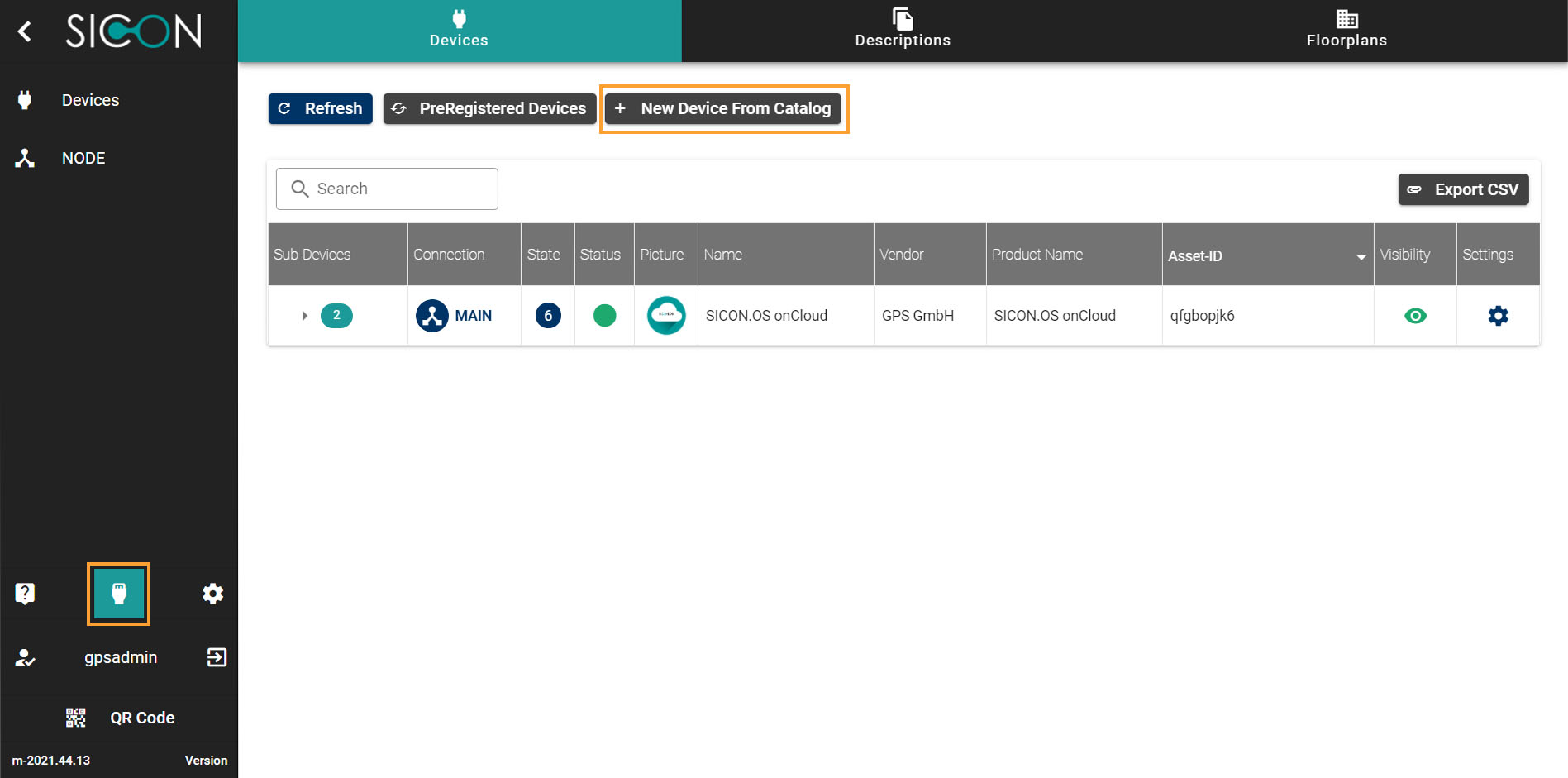
New Devices from Catalog: To add a device manually to SICON.OS, you can select this option.

From the available device options you can select a device and provide further details like network address etc
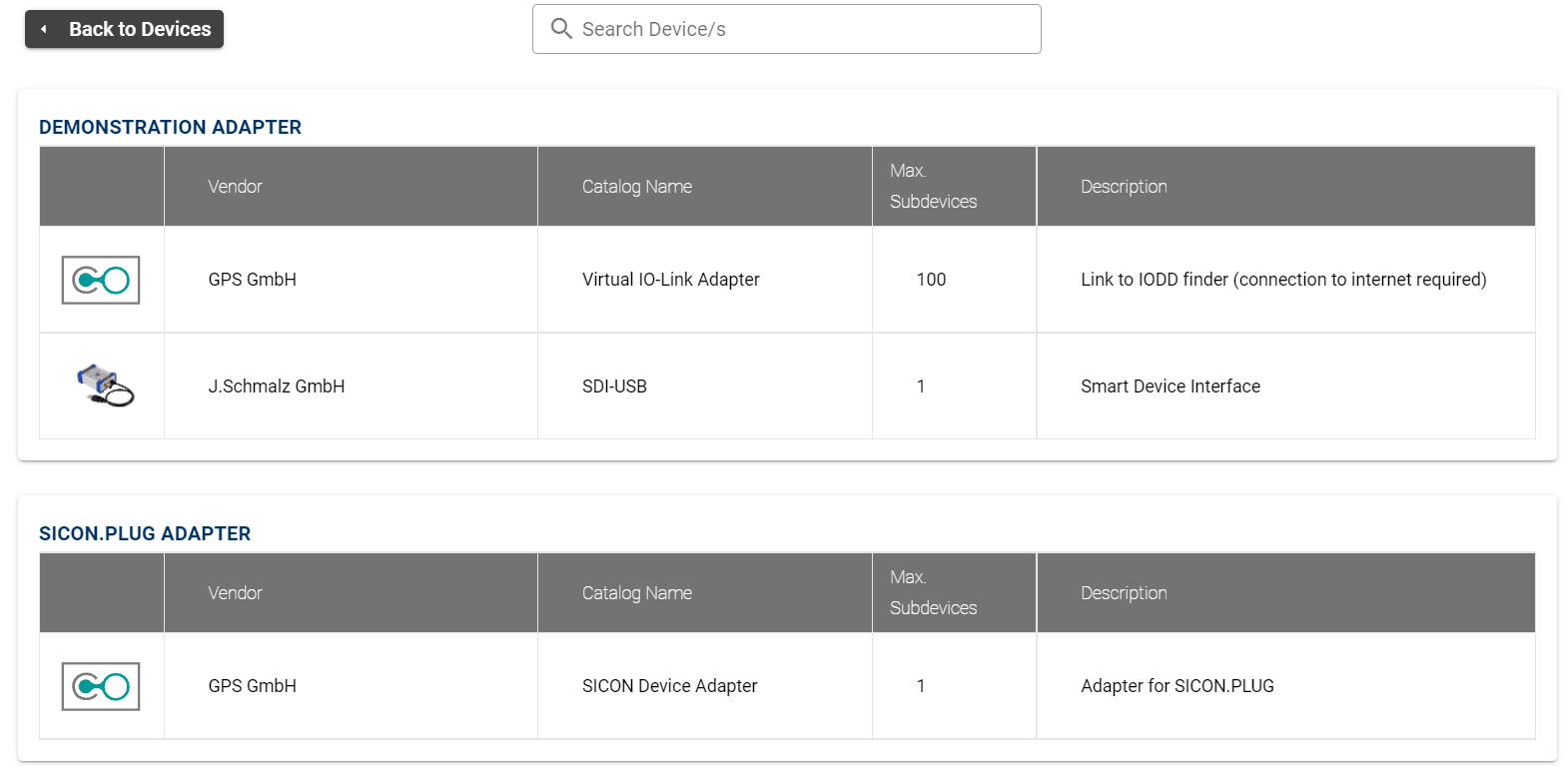
Once you provide the necessary information you can click on add device to confirm the manual registration of device with SICON.OS