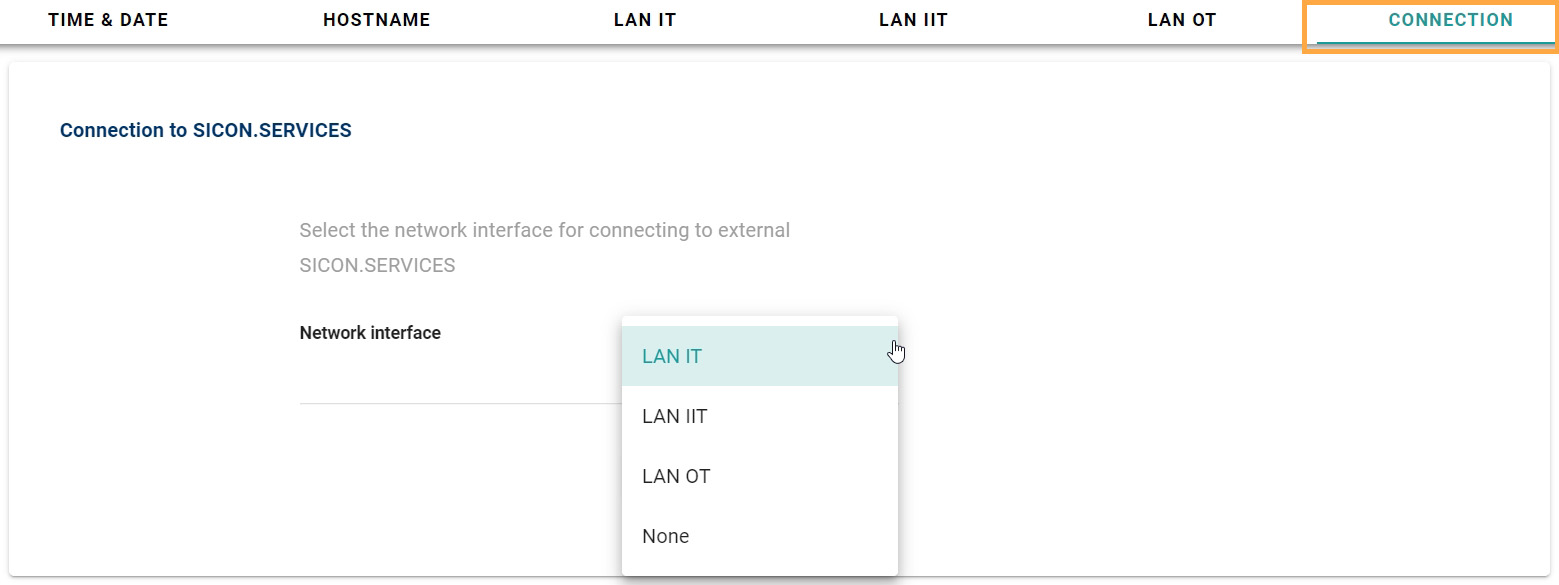Network
Navigate to Settings section
Once you have opened the Home screen of the SICON.OS interface:
On the navigation panel click on Settings to open the System management section.
Network section is divided into six subsections:
TIME & DATE
HOSTNAME
LAN IT
LAN IIT
LAN OT
CONNECTION
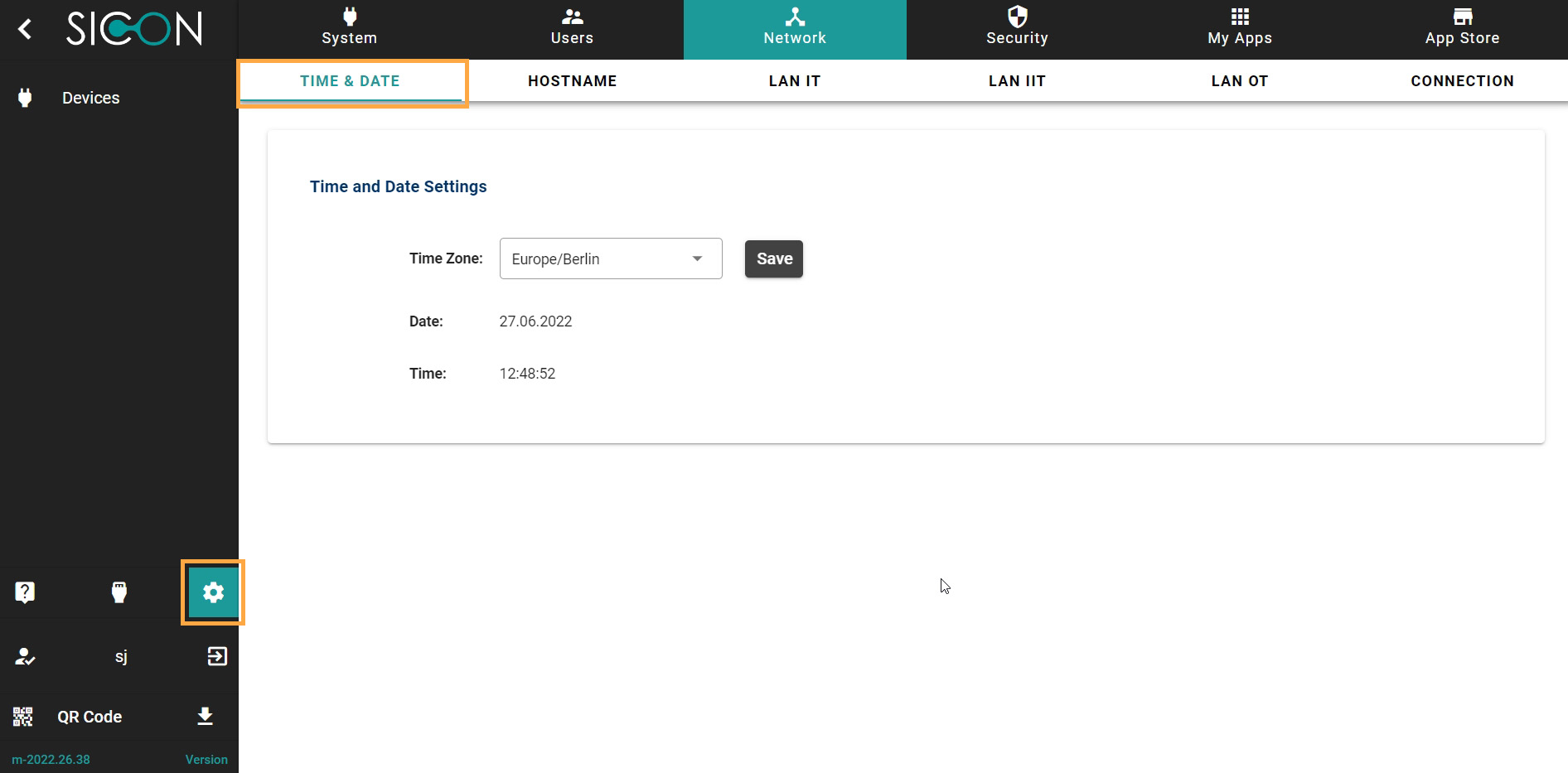
Let’s understand these one-by-one.
TIME & DATE
Here you can manage the Time and date settings.
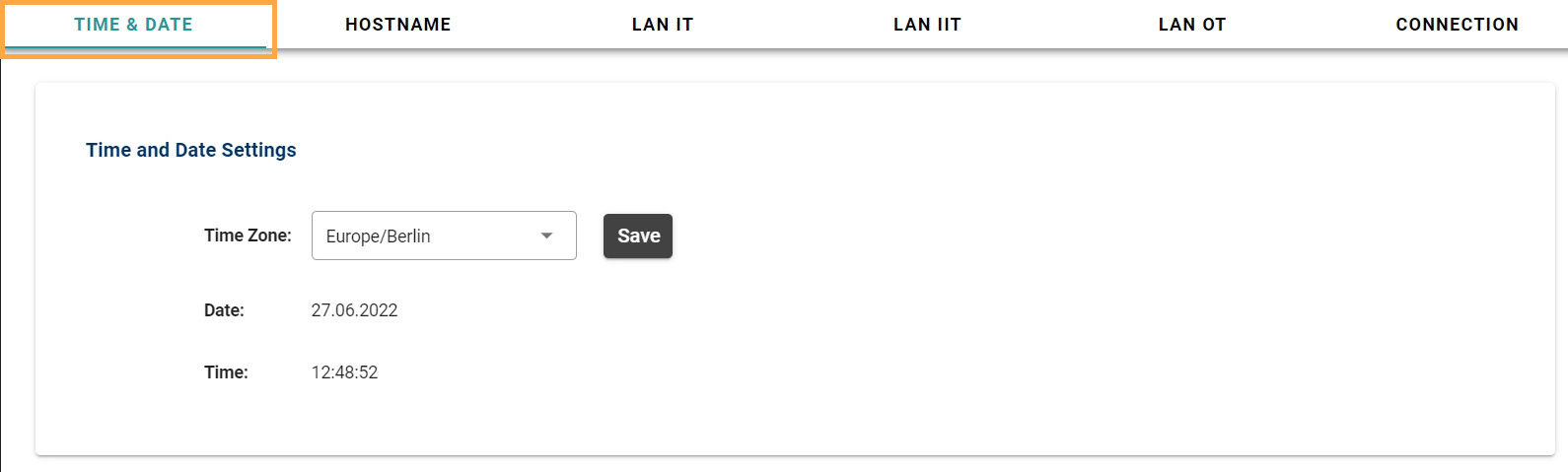
HOSTNAME
Here you can see the Hostname of your SICON.OS to access the applications of SICON.OS
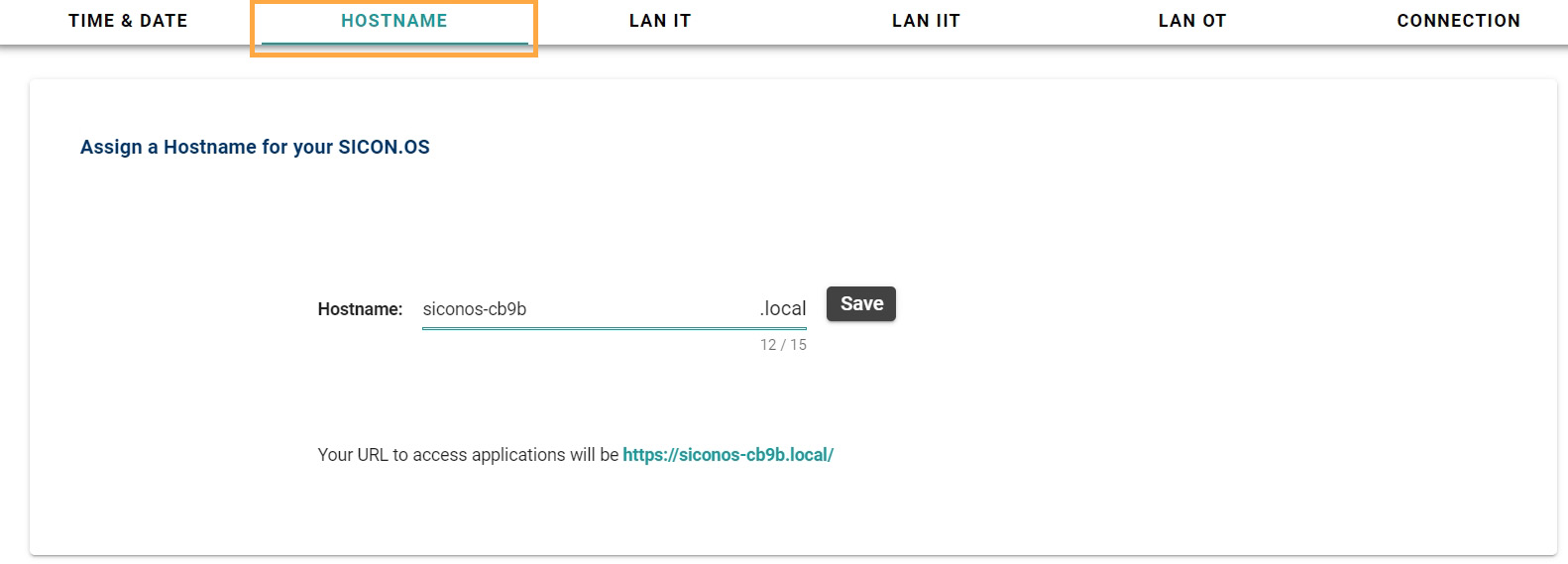
LAN IT
Here you can see the address in the IT-Network.
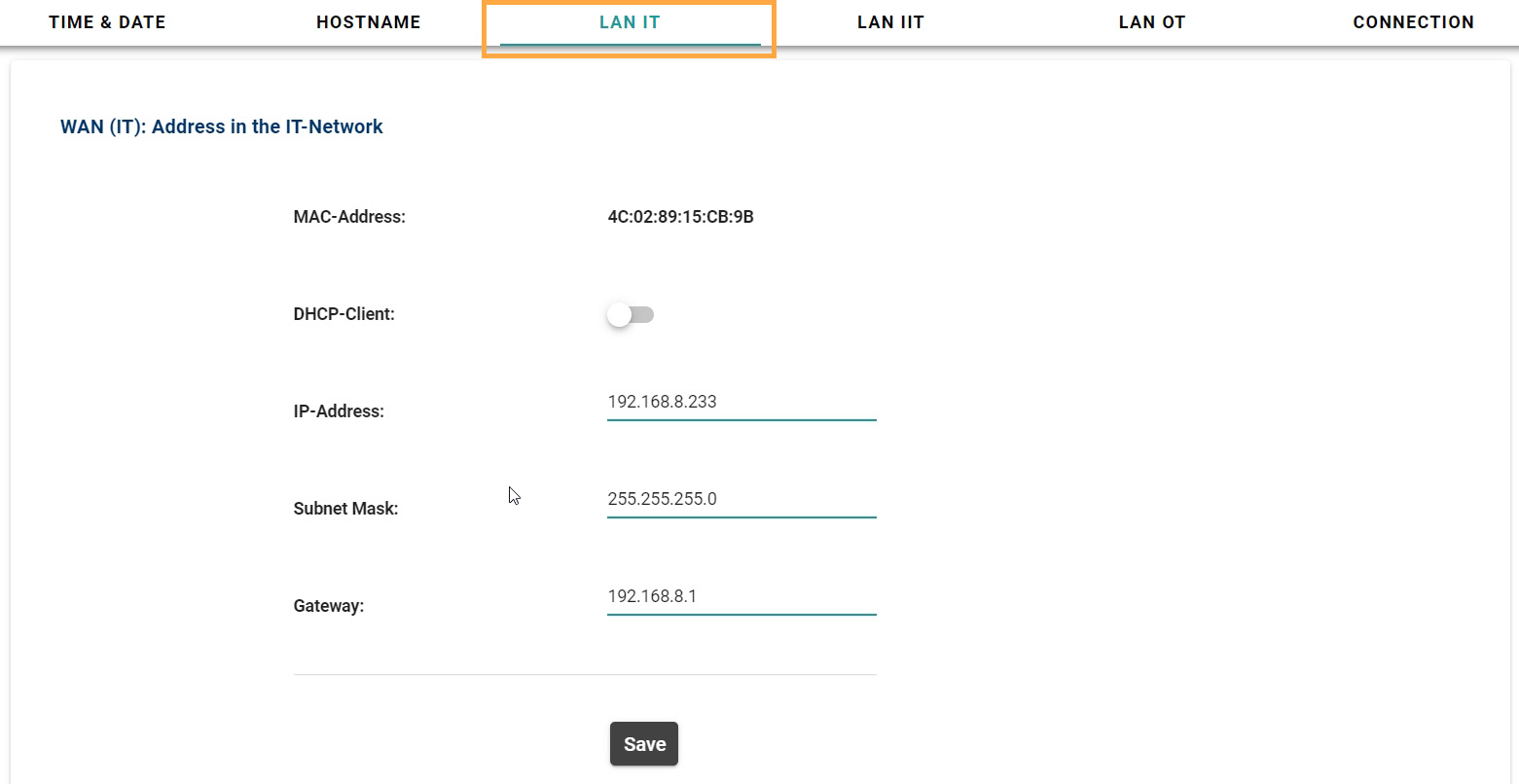
LAN IIT
Here you can see the address in the IIT-Network.
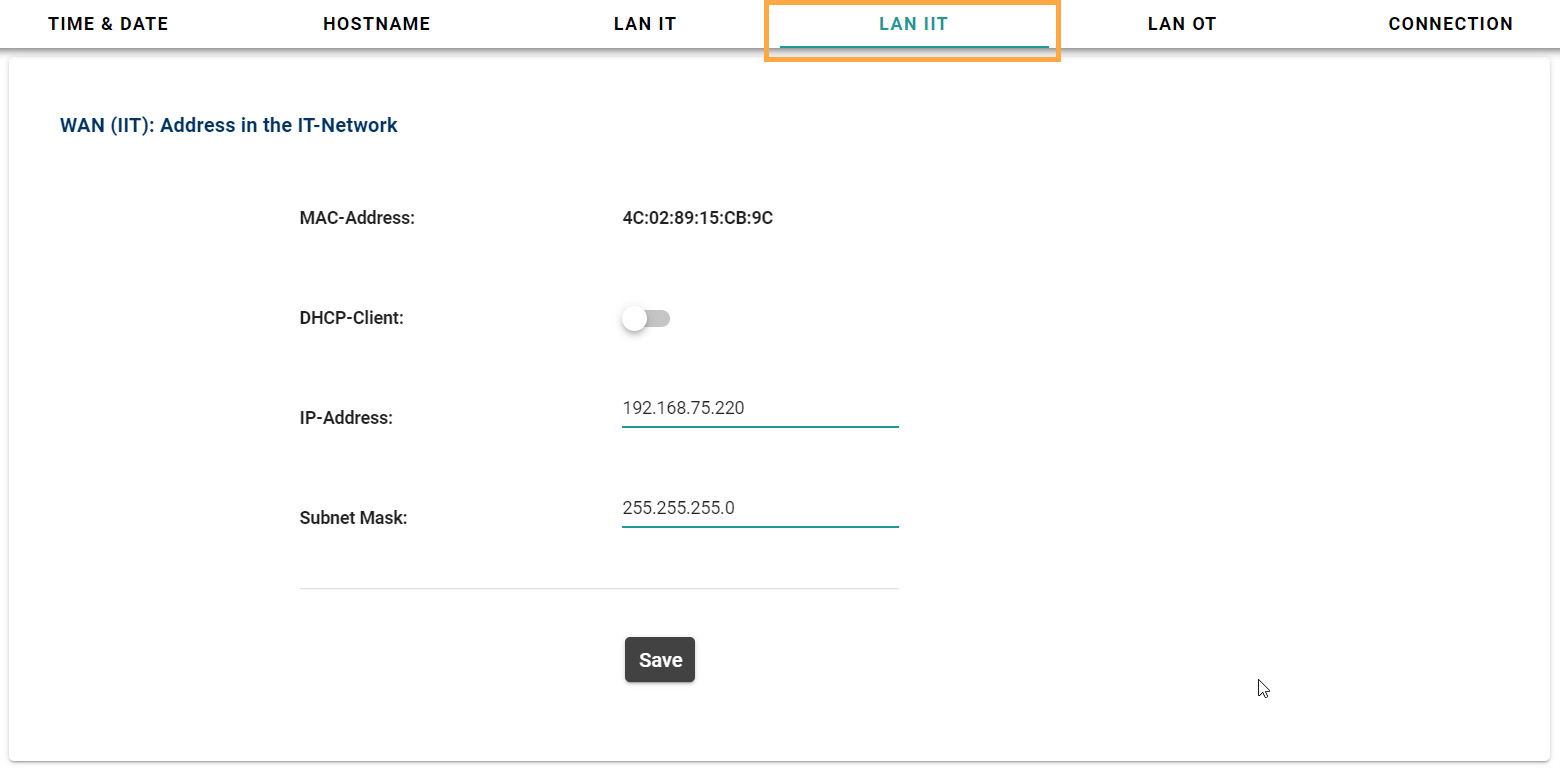
LAN OT
Here you can see the address in the Production Network.
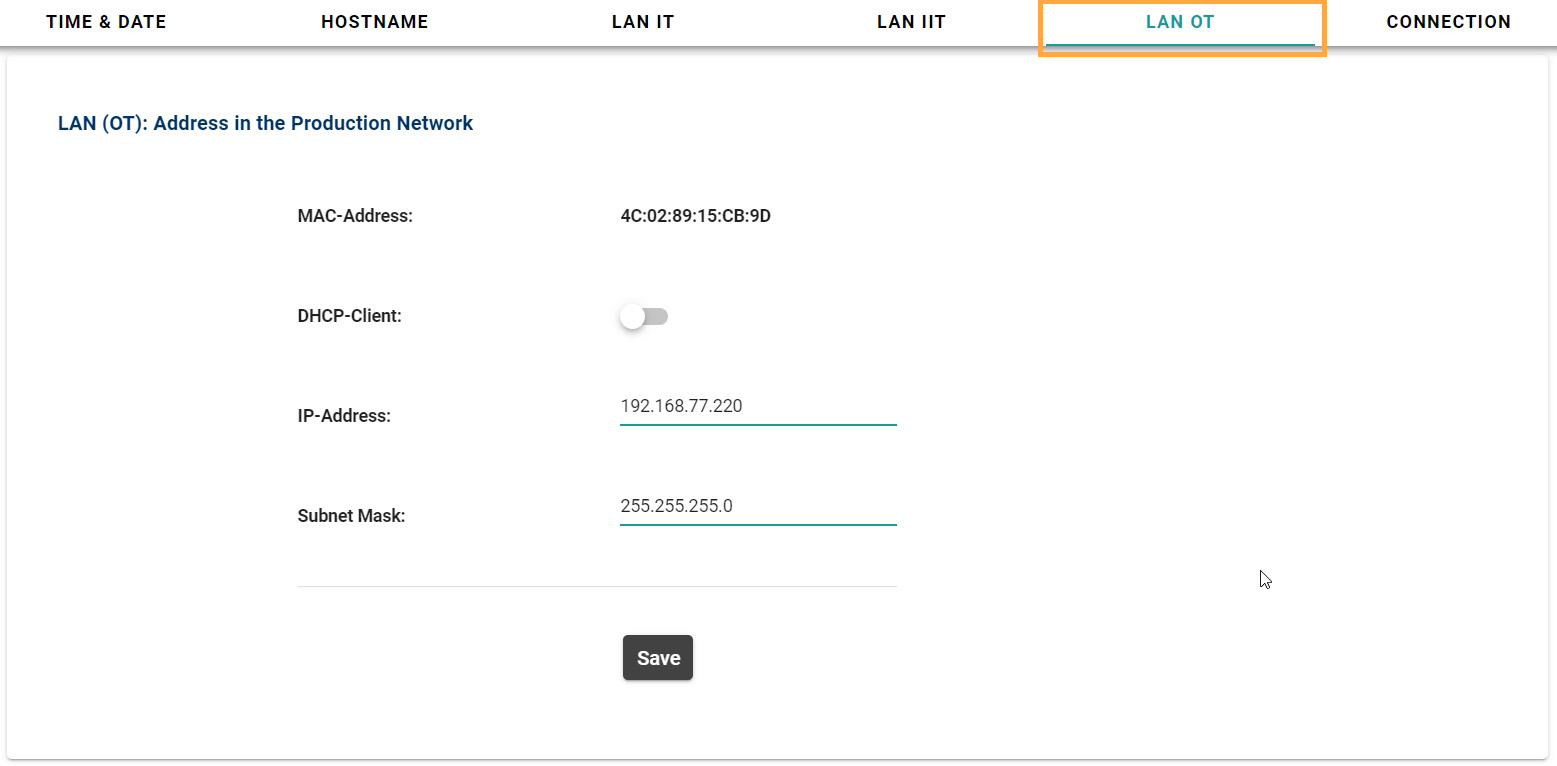
CONNECTION
Here you can select the network interface for connecting to the external SICON services.