Deploy your app to your SICON.OS installation
The goal of this step, is to prepare your App to run inside SICON.OS.
Secondly, you will be able to package your App as Docker image.
And then, finally you can upload it to your local SICON.OS installation for testing.
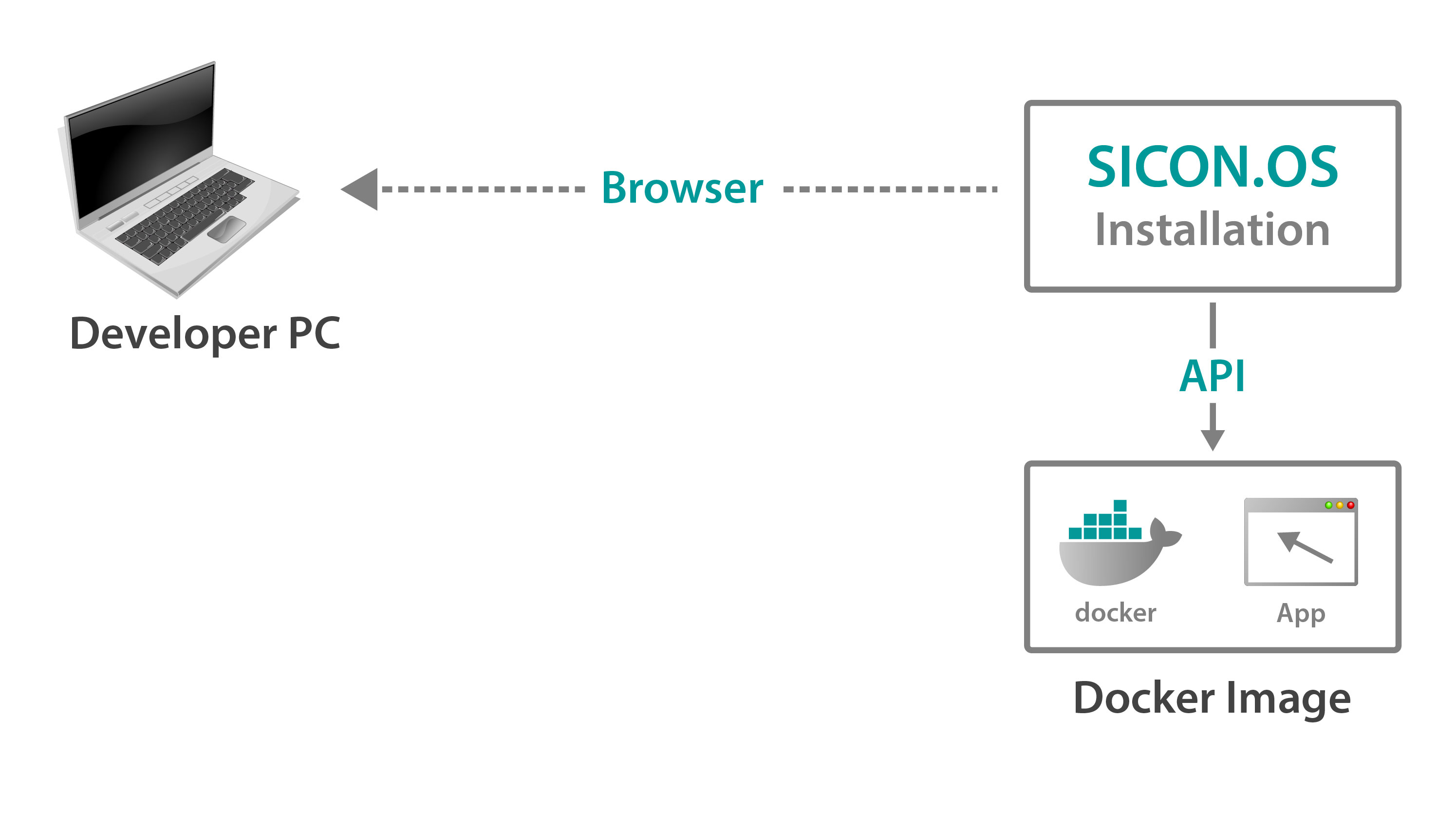
Build and export docker image
To test deploy the app to your SICON.OS installation, the app need to be built and exported as a docker image zip file. This can be done by running the below command in your terminal, ensure that you are still in the root directory of the project.
npm run deployFollowing are the config steps which require your inputs
Prompt | Description |
|---|---|
| Select the branch name as per your SICON.OS installation on which you want to test deploy the app. Eg. if your SICON.OS is running on a beta version then select beta. |
As soon as the branch is selected, the build process and auto export of docker image as a zip file will follow. Once the process is finished, you will find a zip file in the root of the project.
Deploy app on SICON.OS
To deploy the app on SICON.OS you need to login to the SICON.OS dashboard. Once you are logged, follow the below steps:
Navigate to the below path System Management → My Apps
Under My Apps click on Create New App for Development
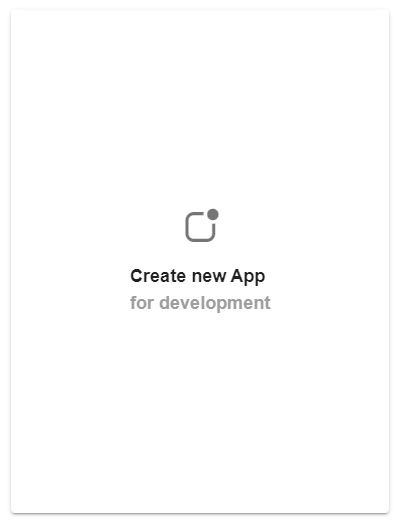
In the opened dialog fill in the details, upload the zip file and click on Save button
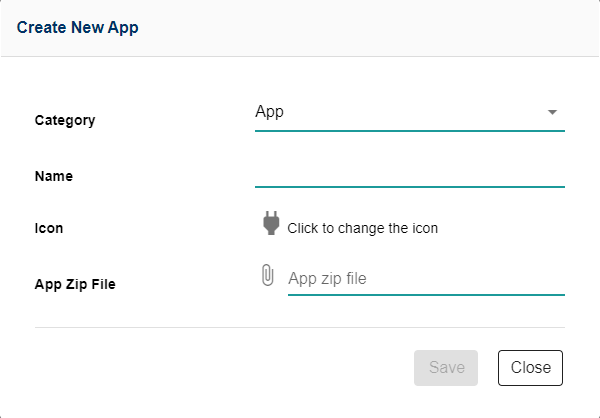
Form Field | Description |
|---|---|
| Select appropriate category from the dropdown |
| Give a custom name to your app, it will be visible in my apps and in the side menu of the SICON.OS dashboard |
| Select an icon for your app which is visible with the app name in the side menu of the SICON.OS dashboard |
| Select and upload the zip file exported in the Build and export docker image section |
The upload progress will start and SICON.OS will take care of the deployment of the app.
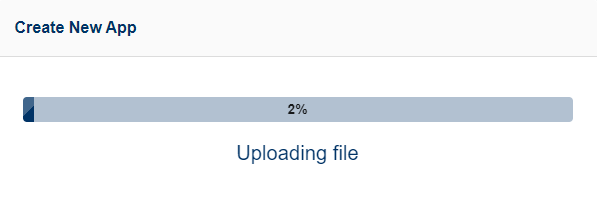
Once the upload progress is finished, the app will be visible in My Apps as well as in the dashboard side menu.