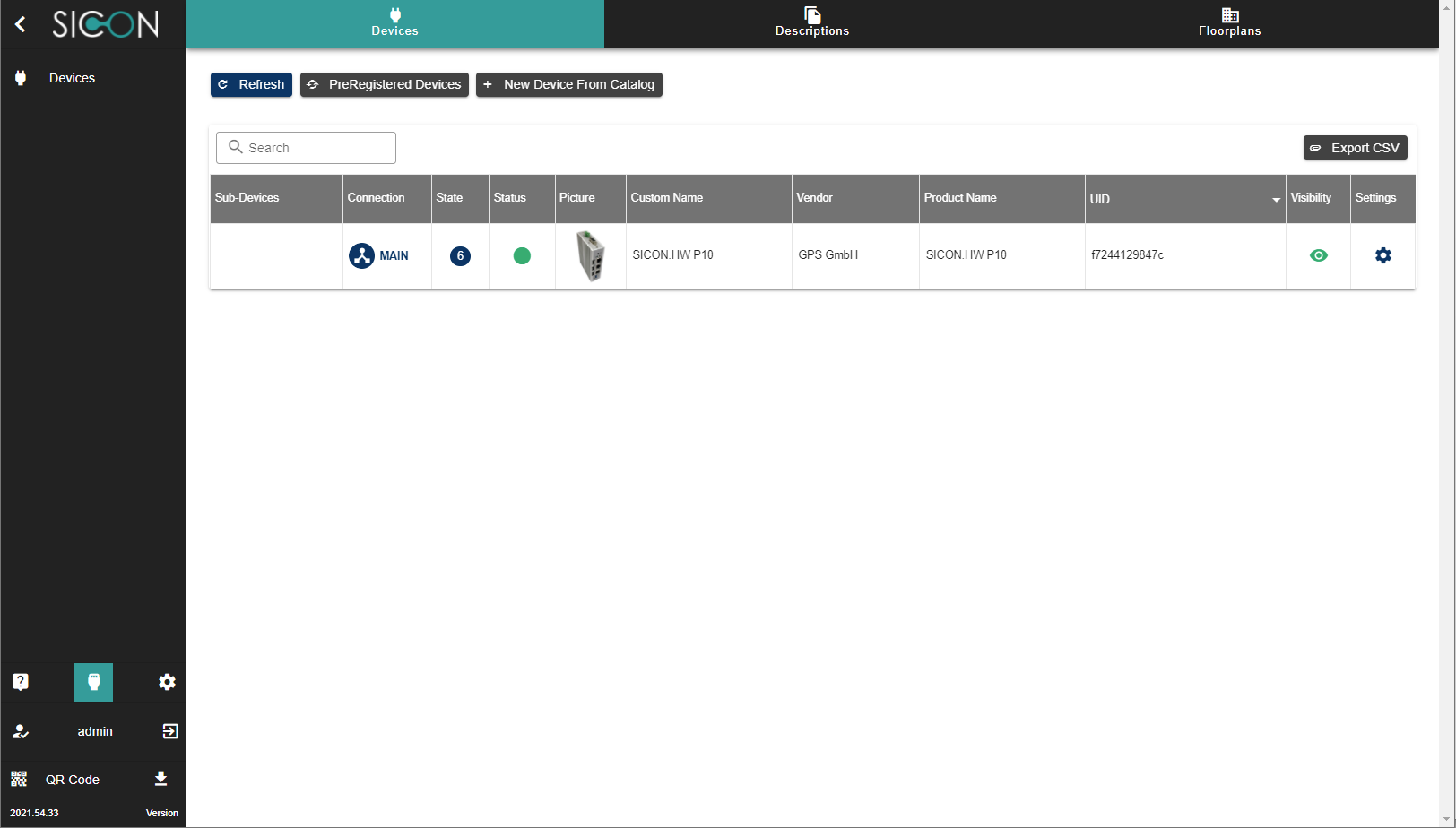IFM IO-Link Master Dataline AL13xx
Set the IP-Adress of the IOL-Master with the Configurationtool
Download a Configurationtool from IFM
Software-Download Konfigurationstool - ifm
We recomend the Ethernet Configurationtool (Hilscher)
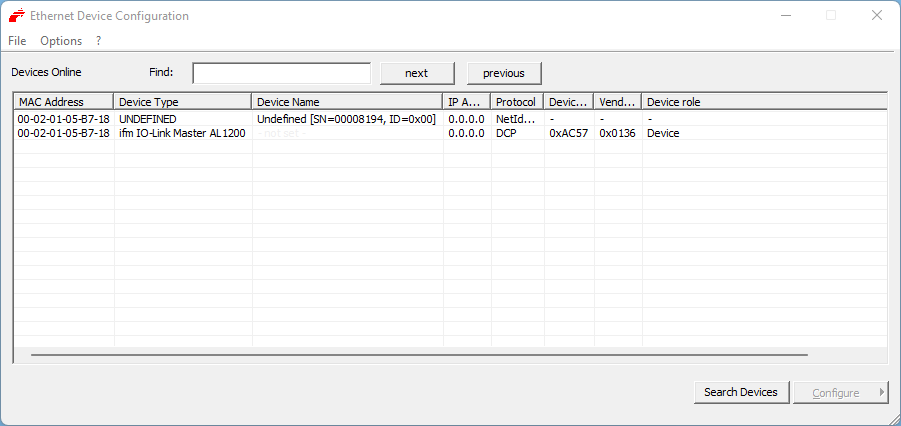
Search Device
Configure the IP-Adress and Device Name
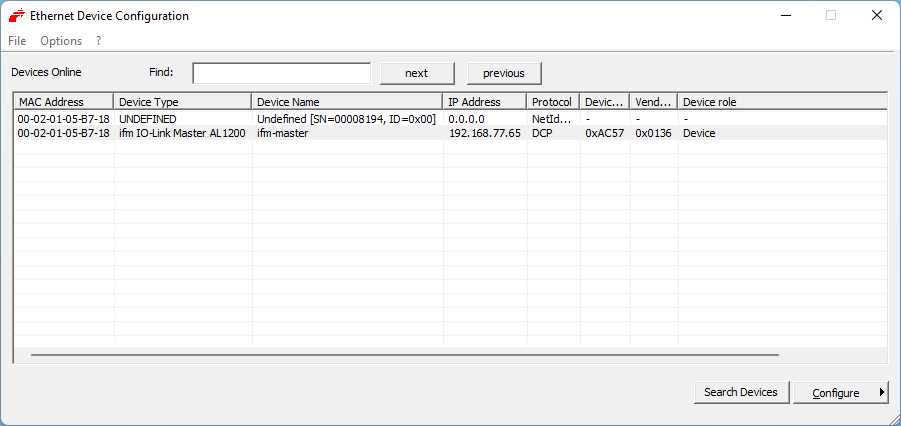
Open the WebInterface and Check the Firmware
please check if the Firmware version is at least _v2xxxx
If not, please update the firmware with the latest version (go to manufacture page)
You can download the firmware to IOL-Master with the http://<IP-Adress>/update/
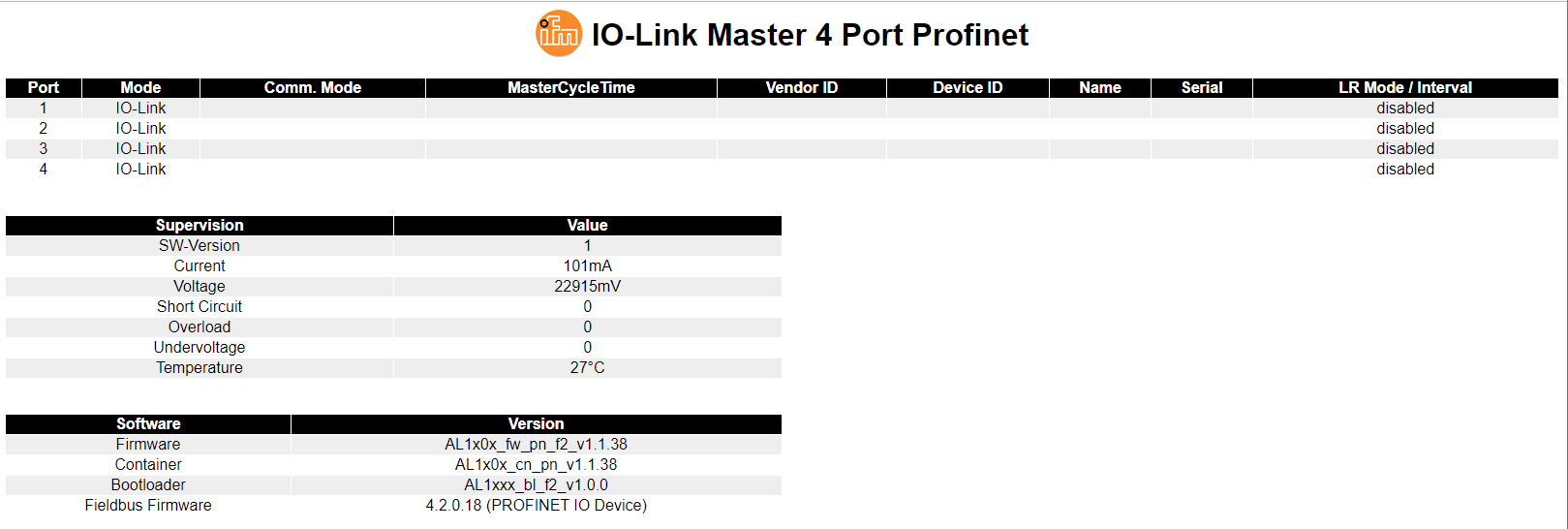
Connect the IOL-Master to the SICON.OS OT-Port
Please check that the IOL-Master and SICON.OS OT-Port are in the same network.
Please check that the Adapter for IFM IOL-Master StandardLine is installed
Go to your SICON.OS Device Management and add the Device via Catalog or as preregistered Device