SICON.OS on IPC
You can use installation media (a USB memory stick) to install a new copy of SICON.OS to your IPC-Hardware.
To create an installation medium, go to the SICON.SHOP and select the Software product.
Back up your files before you install or reinstall SICON.OS on your IPC
Installing SICON.OS on Your IPC-Hardware Using Installation Media (USB Memory Stick)
Step 1: Prerequisites
Before proceeding, make sure you have the following:
A PC with a reliable Internet connection. The download time may vary based on your Internet speed.
A USB memory stick with a minimum of 16 GB of storage capacity.
A valid product key for SICON.OS.
Step 2: Creating the Installation Media
Visit the SICON.SHOP website.
Select the desired SICON.OS software product.
Step 3: Backup Your Files
Before you begin the installation or reinstallation of SICON.OS on your IPC, it is essential to back up your important files.
Step 4: Creating the USB Installation Stick
To create the installation medium on your USB memory stick, follow these steps:
Download the installation image from the SICON.SHOP website.
Download and install the USB Image Tool from http://heise.de .
Insert the USB memory stick into your PC.
Launch the USB Image Tool.
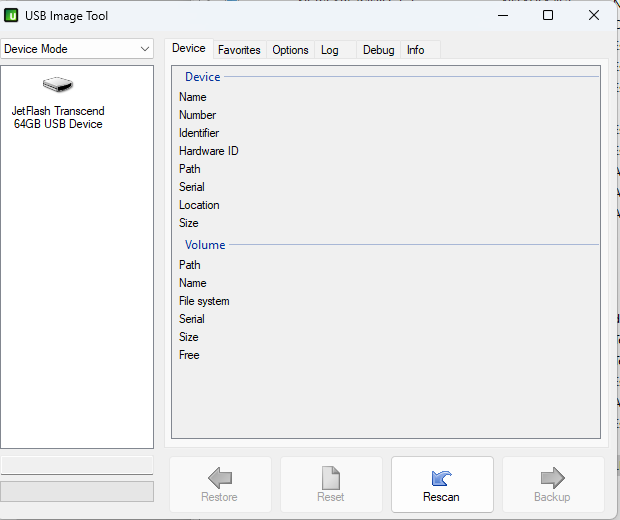
Insert the USB device into your PC.
On the left side, select the USB device in the USB Image Tool.
Click the "Restore" button.
Choose the image you downloaded from SICON.SHOP.
Begin the restoration process. Once completed, you can safely remove the USB device
Installing SICON.OS on Your IPC
Shut down your IPC and ensure that it can boot from a USB port.
Insert the USB device into your IPC.
Start the installation process.
During the installation, the routine will play a sound and begin the installation.
Wait for approximately 15 minutes. The IPC will beep and shut down.
Your IPC now has a fresh installation of SICON.OS, and you can proceed with the setup.
By following these steps, you will successfully install SICON.OS on your IPC using the USB installation media.
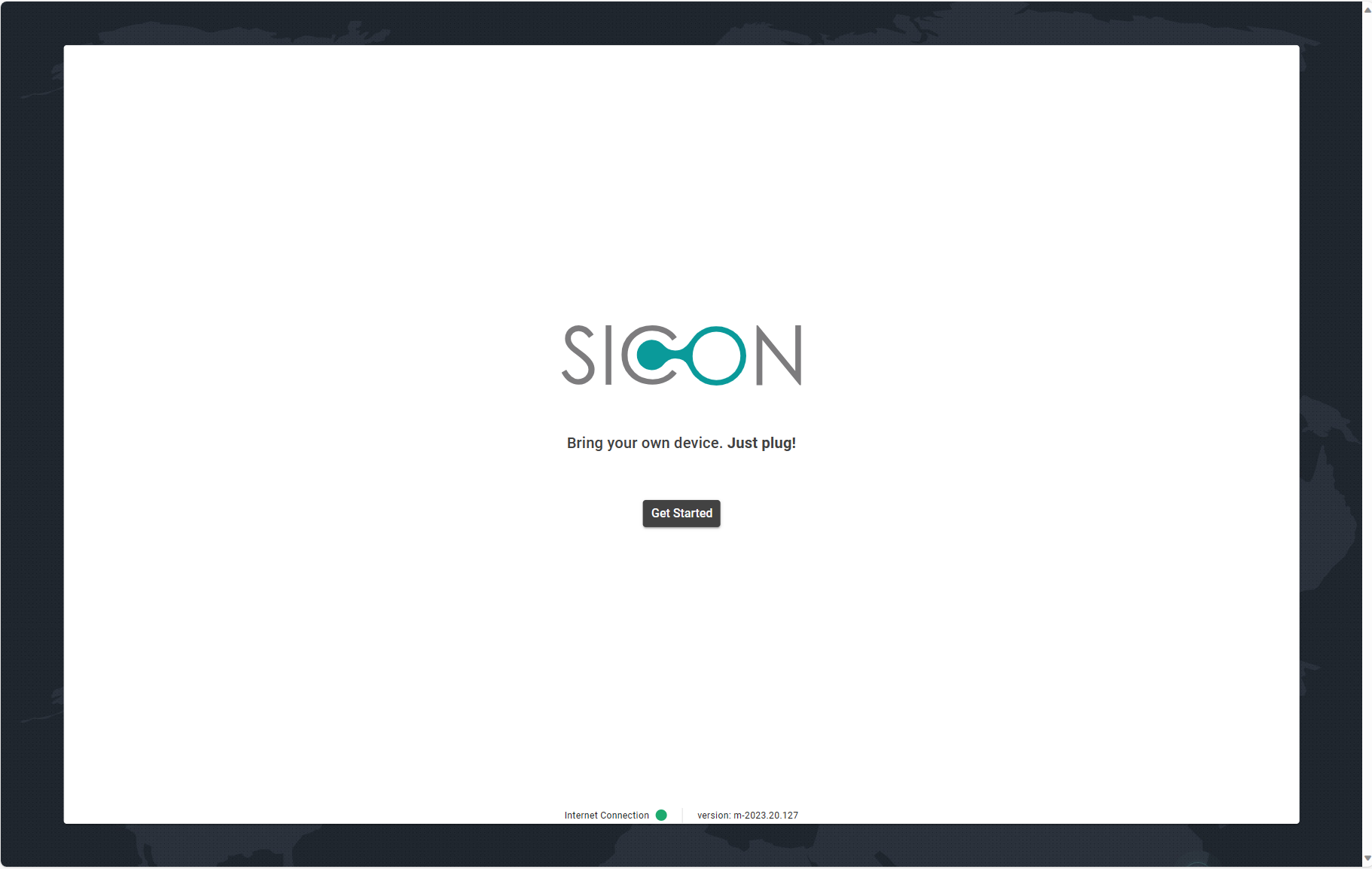
For quick process of How to Get Started https://sicon-eco.atlassian.net/l/cp/8pkMqgZn
👉 More information about IPC-Hardware